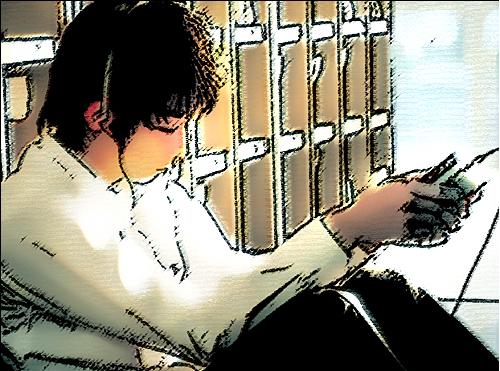링크 :
http://www.derekhildreth.com/blog/how-to-install-virtualbox-on-fedora-10-tutorial/This is a tutorial on how to get VirtualBox up and running on Fedora
10. Also, this tutorial is for the 32-Bit version of VirtualBox, so
you’ll have to customize a little more to get the 64-bit version
running. Everything in the “code” sections should be copy/pasted/typed
into the terminal. Right, let’s get to it:
PreStep.) Open the terminal and get into super user mode:
1.) Get the latest VirtualBox package (as of now, 2.0.6) from the
VirtualBox website for Fedora 9 and install it (generally, after a few
months, the Fedora 10 link will be available).
Code:
wget http://download.virtualbox.org/virtualbox/2.0.6/VirtualBox-2.0.6_39765_fedora9-1.i386.rpm && rpm -ivh VirtualBox-2.0.6_39765_fedora9-1.i386.rpm
2.) Get the kernel-devel package:
Code:
yum install make automake autoconf gcc kernel-devel dkms
3.) Run the setup file for VirtualBox:
Code:
/etc/init.d/vboxdrv setup
4.) Add yourself to the “vboxusers” group and fix SELinux Permissions:
Code:
usermod -G vboxusers -a username
chcon -t textrel_shlib_t /usr/lib/virtualbox/VirtualBox.so
5.) Run, and enjoy!
failed to create the virtualbox com object
Callee RC:
NS_ERROR_FACTORY_NOT_REGISTERED (0×80040154)
에러가 발생한다면
/tmp/.vbox-your_login-ipc 의 root - root 를 your_login-your_login 로 바꿔주자.
또는 /tmp/.vobx-your_login-ipc 파일을 remove 하면 알아서 다시 생성 해줌으로 알아서..-_ㅡ;;
6.) To Get USB Support:
1 - create a new group called “usb”;
2 - locate file usbfs: in my case is /sys/bus/usb/drivers (I suggest to find the file with a usb device inserted;
3 - modify file /etc/fstab inserting a line containing the right path and the number corresponding the “usb” group :
none /sys/bus/usb/drivers usbfs devgid=503,devmode=664 0 0
4 - command mount -a;
5 - start VB and try…;
Source: Fedora Forums
7.) To Properly Backup the VirtualBox Machine (.vdi):
Please refer to my other page here:
How To: Properly Backup a VirtualBox Machine (.VDI)
8.) To Get Sound Working:
Highlight your virtual machine and click on the “Settings” button.
Click on the “Sound” category, and then check the “Enable Sound”
option. In the drop-down box, select “PulseAudio”. You should now have
sound.
Trackback Address :: 이 글에는 트랙백을 보낼 수 없습니다